1. To invoice non-project tasks when creating an invoice, there is a dropdown just to the right of the item dropdown BILLING TASKS .
After selecting a client, this dropdown will be automatically populated with all tasks associated with that client (note that project tasks are excluded here, check below #2)
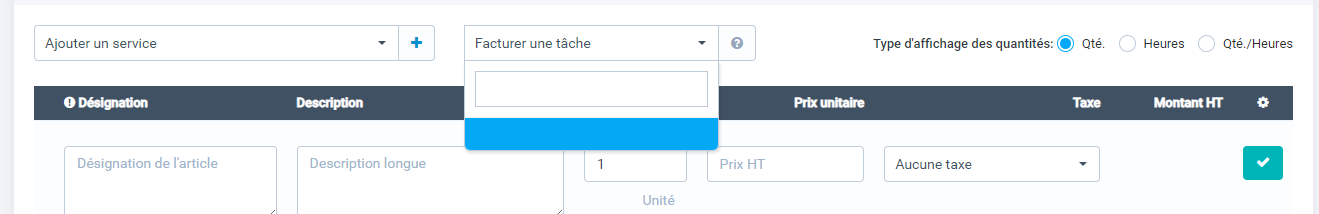
2. You can read more about project task invoicing here: Billing for project tasks




