When creating an account on Djabioo, the motivations can be various:
– Improve commercial prospecting within its structure,
– Manage marketing campaigns,
– Enter daily expenses and quotes more easily,
– Have a precise follow-up of the projects.
Although there are many modules available in Djaboo, each company has its own needs and does not require the same modules.
When creating your account, Djaboo activates all available modules, but you may need to deactivate others. Let's find out together how to do it below!
Disable/Hide one or more modules in Djaboo #
1) Click your profile at the top right of your screen.
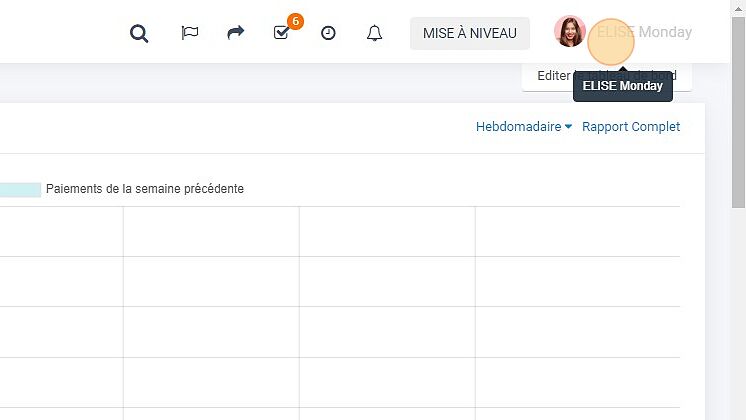
2) Then click on modules.

3) Activate the different modules you want to use and HOP they will appear in your menu bar left 😉
An example below for activating the module “Accounting and ledger"






