We are there, you have created your quote from your Djaboo application and you want to send it to your customer. Let's find out how to do it with Djaboo.
Find the list of your quotes in: “Sales" then "Quote“. Then click on the quote you want to send.
Send the quote by email
If this has not yet been done, find out here how to configure your mail address
Click the button with the icon “Cover” to the right of the estimate, then “Send"
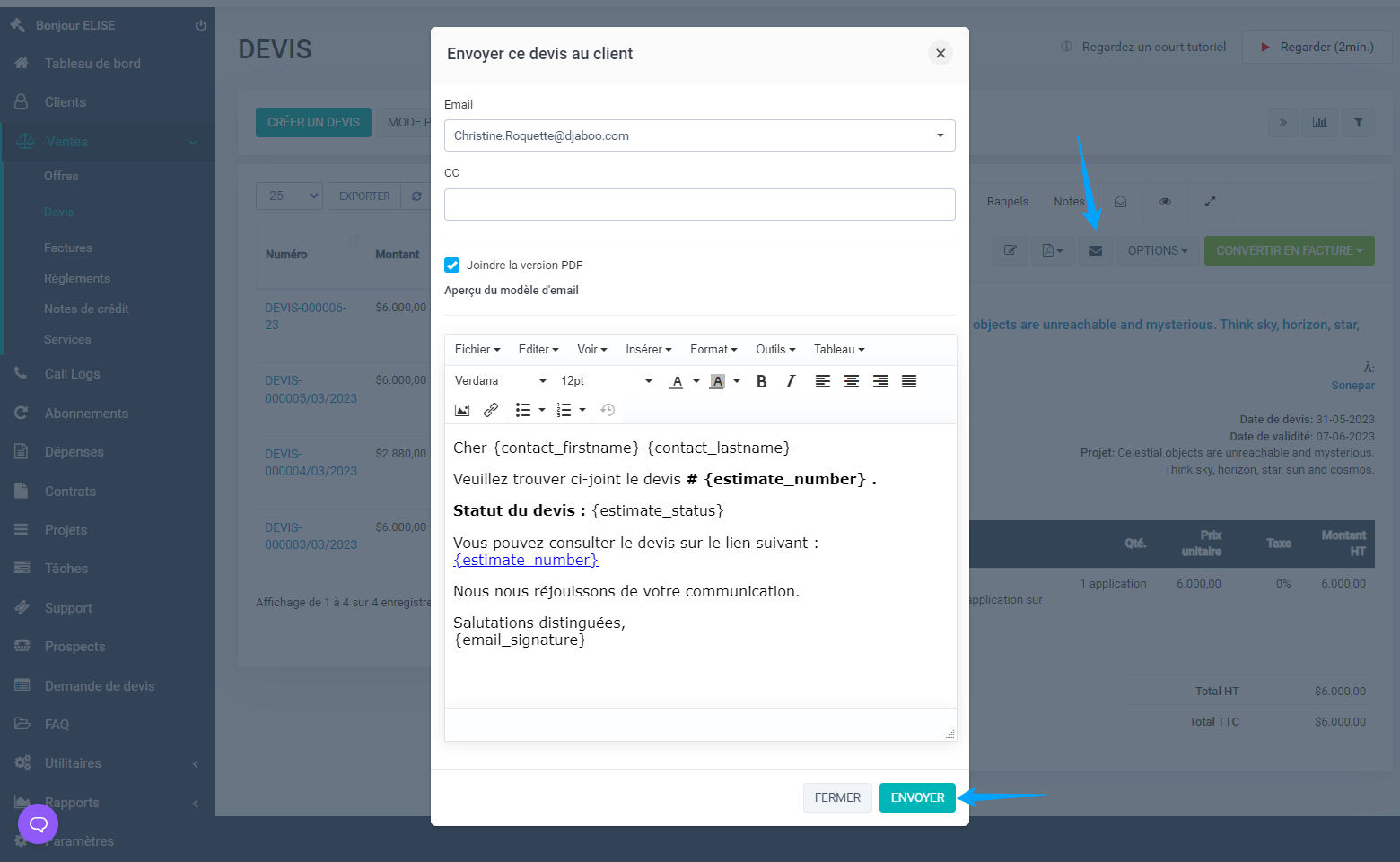
When you click on this button, it is not necessary to write your email: Djaboo has already done it for you! To edit email templates, read this article here. All you have to do is click on “Send"




