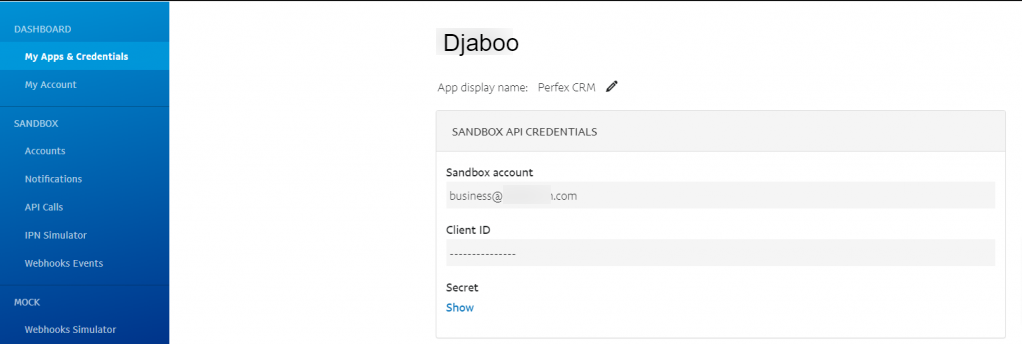PayPal Smart Checkout is a payment gateway provided by PayPal. The PayPal Smart Button Checkout contains a number of buttons that allow your customers to pay using their PayPal account, credit card (Visa, Mastercard, etc.) or PayPal credit.
Set up PayPal Smart Checkout #
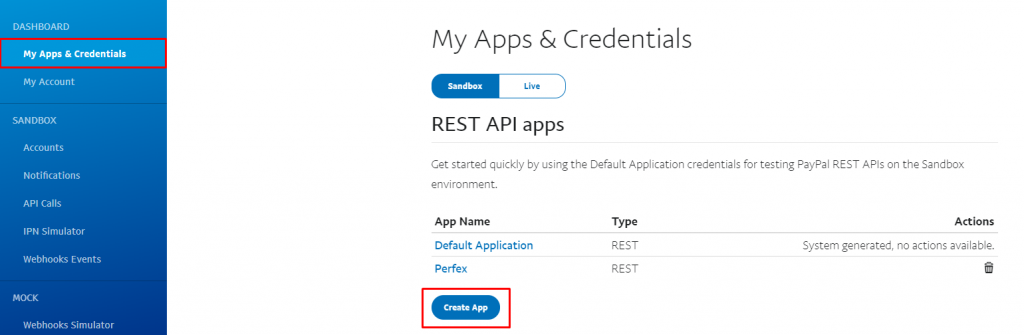
- To configure this feature, you now need to connect at your PayPal developer account to locate your API details. Keep in mind that to use live details you will need a PayPal business account .
- Click on menu My apps and credentials in your PayPal developer account .
- Scroll down to the section Rest API Apps .
- Click on the button Create an application .
- Give your app a name ex " My company »
- Click on the button Create an application .
- You will now see your Sandbox client ID and your Sandbox secret key (once you click on the “View” button).
- Click on the button Live in the left corner to display your Live API keys .
- In Djaboo, navigate to Settings-> Setup->Payment Gateways->PayPal Smart Checkout
- Copy and paste the API credentials needed for your LIVE or SANDBOX need from your PayPal account into your Djaboo PayPal Smart payment gateway settings.
- Be sure to paste them into the appropriate fields.
- Check the box " Active to activate the PayPal Smart Checkout gateway.
- If you added the SANDBOX API credentials, make sure to check the “Enable test mode” option in Djaboo.
If you plan to accept currencies other than your PayPal account's default currency, make sure the currencies are added to your PayPal account.