On your djaboo.com account, you can add several users who will have their own access to your space. For example, you can give them restricted access and roles according to your wishes. For example, they will only have access to the “Project management”, “Commercial management”, or “Accounting management” sections. Here's how:
How to add Djaboo users?
To manage users and their access to Djaboo, click on your profile at the top right of your screen.
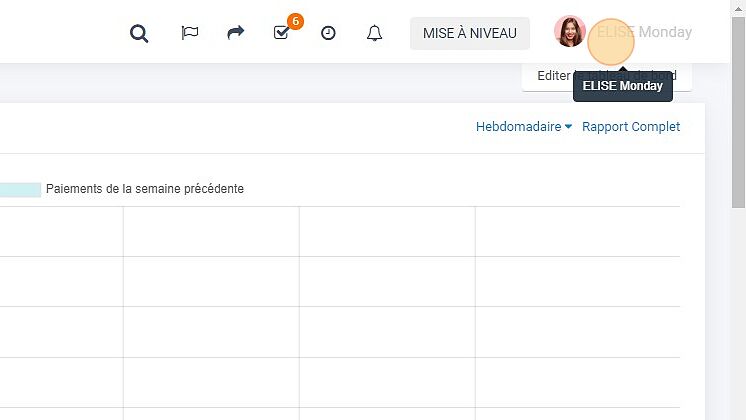
Then click on collaborators

Then, to add a collaborator, click on the “add a collaborator” button

Once the user is added, the cost of your subscription will automatically adjust. To learn more about how your subscription works, read this article: click here
When you create a new user, it is advisable to fill in all the mandatory fields:
- Last name, first name, email, phone number and gender. Then click “Next”
- Add email: Important: it is necessary to configure your SMTP email before creating the Djaboo account in order to be able to send the account creation email.
- Generate or enter a password directly.
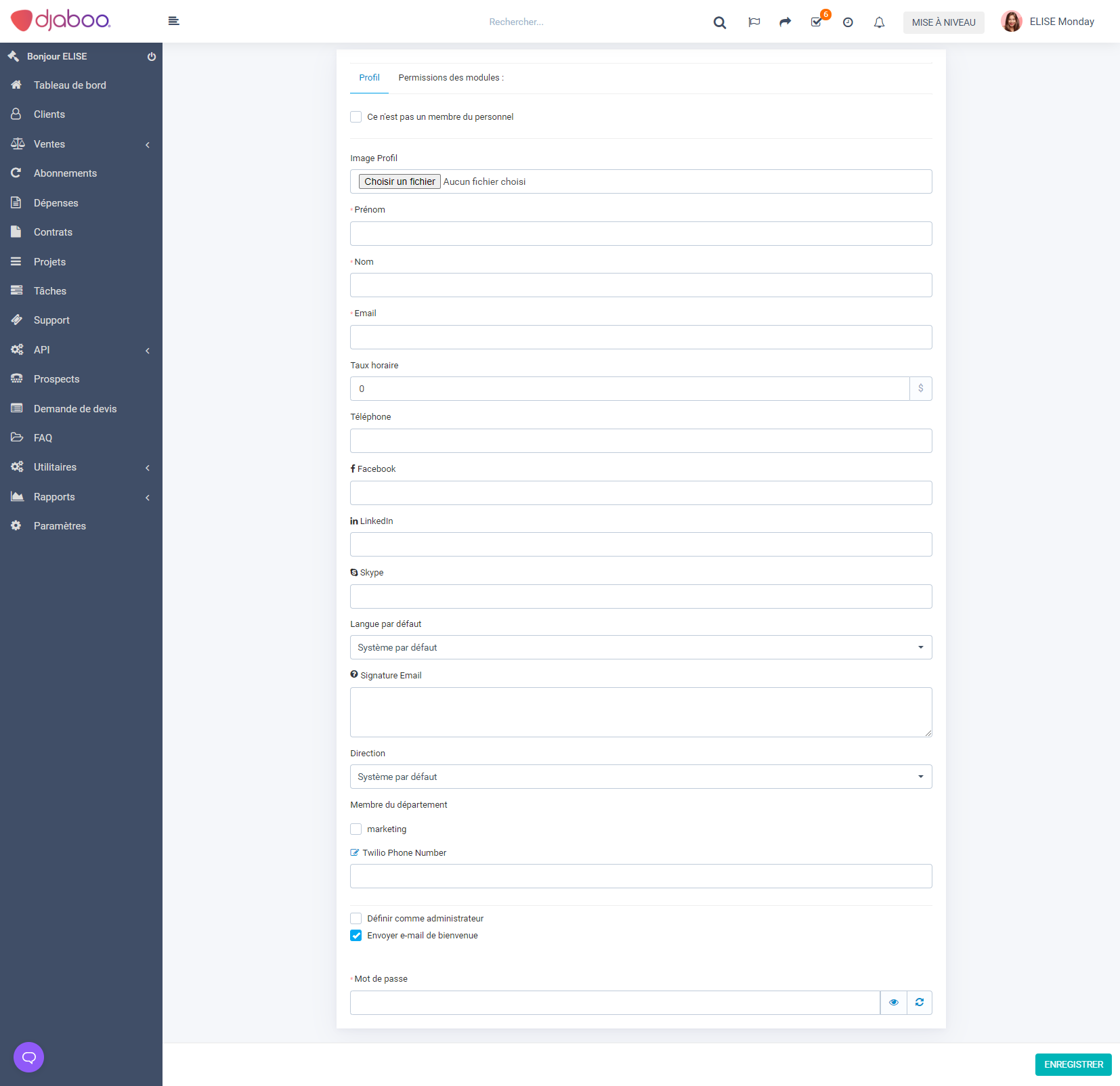
- Add all requested information. Then click Module Permissions.

- Choose the role that corresponds to the accesses you allow to this member. Select the role corresponding to this user from the drop-down menu. Thanks to this, your collaborator will have access to the elements specific to this role. If you have not yet created a role, please follow the tutorial below . Check or uncheck send login information to user and click “Save”

Check or uncheck the access permissions you will grant to this collaborator:

Click on “Save
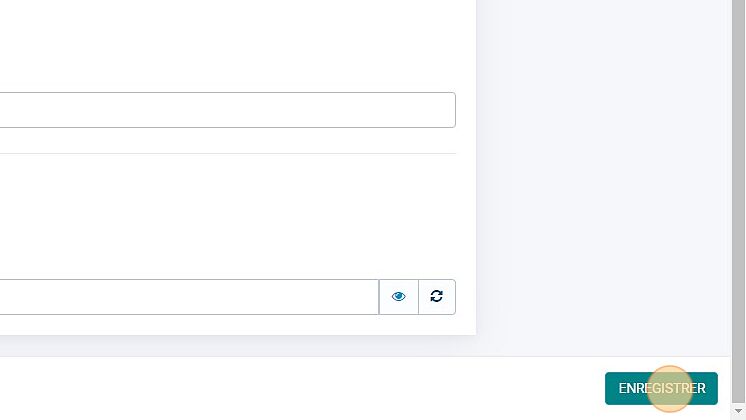
Error message “The email address you entered is already registered.”
If you get an error message saying “The email address you entered is already registered.” when creating an account, it means that you have already created an active user with this email address on this account. In this case, you just need to change the member's email address. Two employees cannot have the same email address. We recommend that you create an email alias to use this address multiple times (learn how here).




