Income Statement Edit: Used to create a line in the income statement and create a formula for that line
Reset P&L Edit : This will remove all changes from the income statement and recreate them based on the list of income accounts.
Apply changes to the income statement :
· If activated , the activated lines will be displayed in the report.

· Else if désactivé , active lines will not be displayed in the report

- Management
We have default accounts of type Income
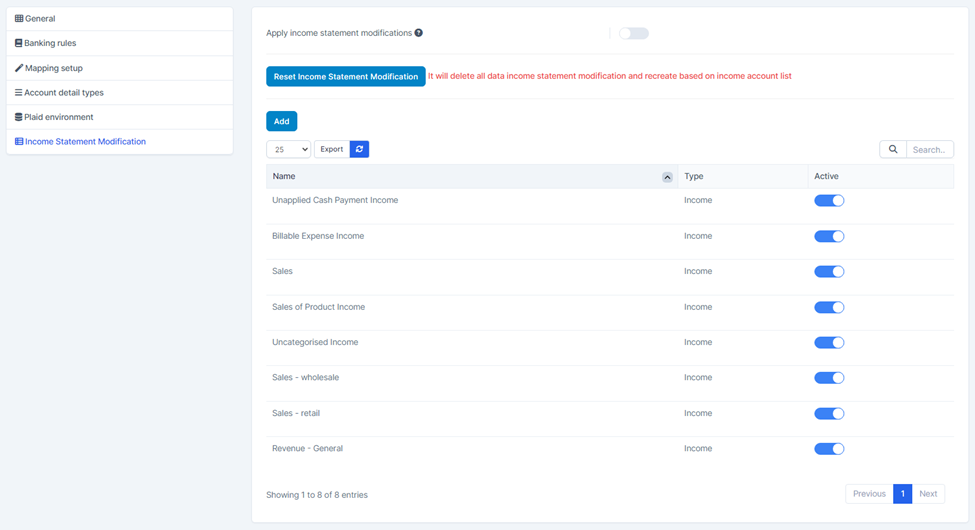
- Create
- Step 1. Go to the Settings menu under the Accounting module on the left sidebar.·
- Step 2. Click the Income Statement Edit menu
- Step 3. Click Add Button
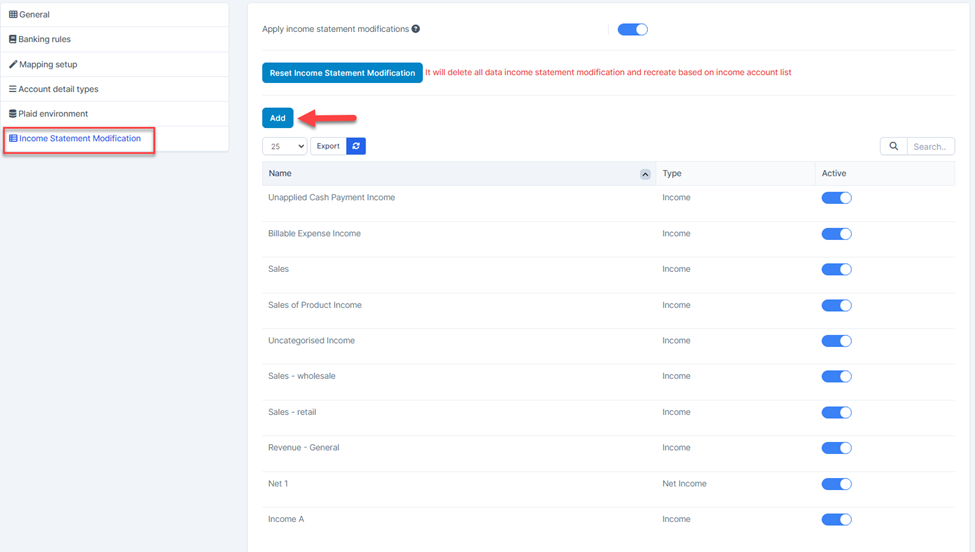
In the page Modification of the income statement , provide the following information:
1. Enter the name of the income statement line
2. Select a type: Income or Net Income
3. Click to add an expression (+, -, *, /) and choose an account
Click to delete an expression.
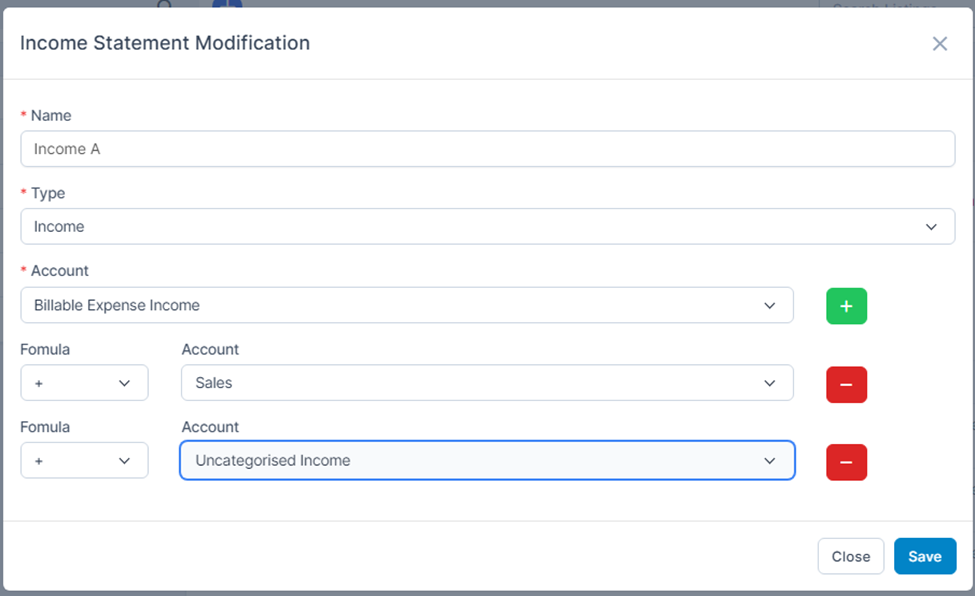
- Line A = Billable Expense Revenue + Sales – Uncategorized Revenue.
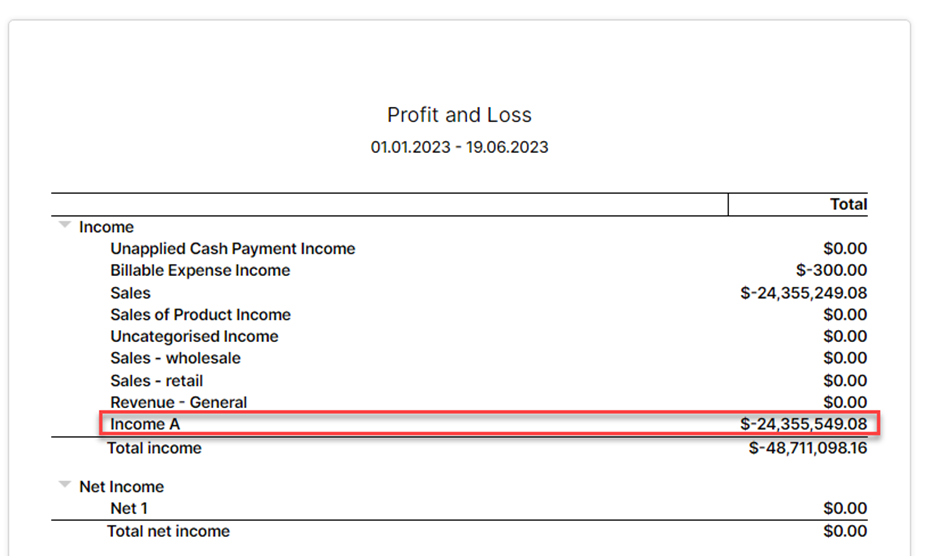
Reports concerned:
- Comparison of balance sheets
- Balance sheet details
- Balance sheet summary
- Balance sheet·
- Cash flow statement
- Profits and losses
- Comparison of profits and losses
- Year-to-date profit and loss comparison
- Profits and losses over 12 months
- Profit and loss as a % of total income
- Enable/Disable line
When you enable/disable a row, it affects reporting data.
EnableApply changes to the income statementetline so that they appear on the report.
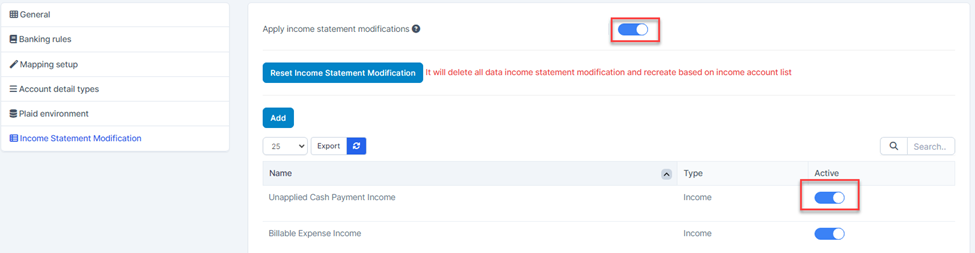
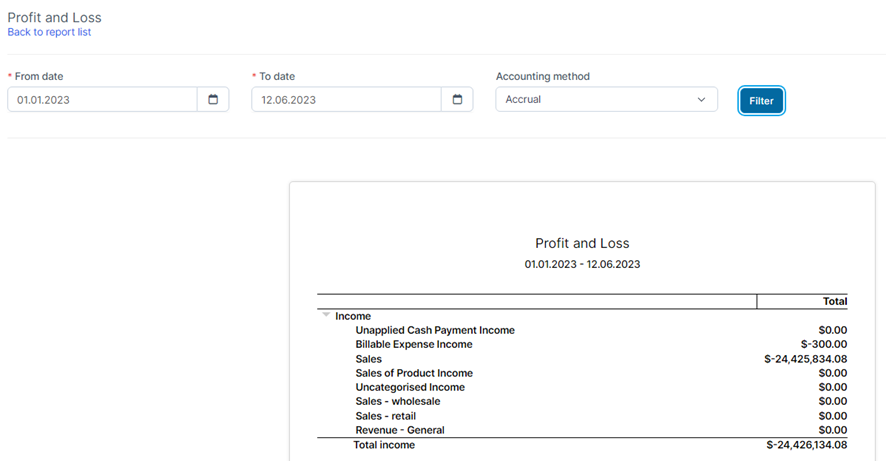
Disable the row so that it does not appear in the report
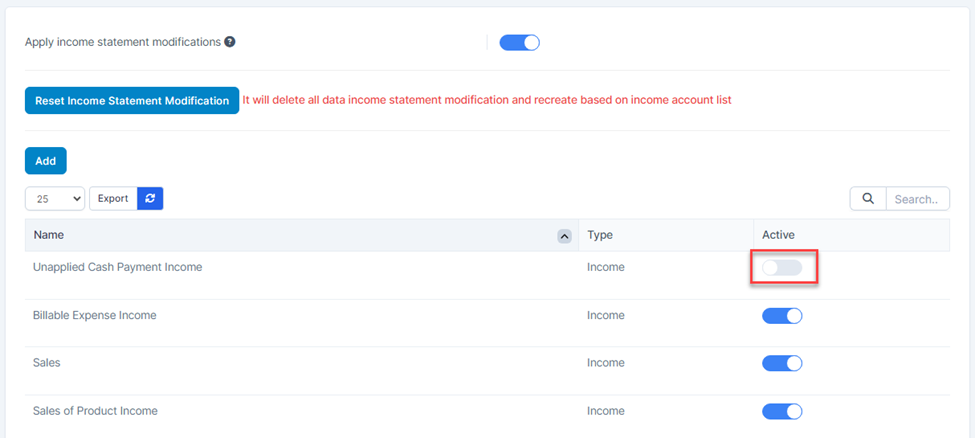
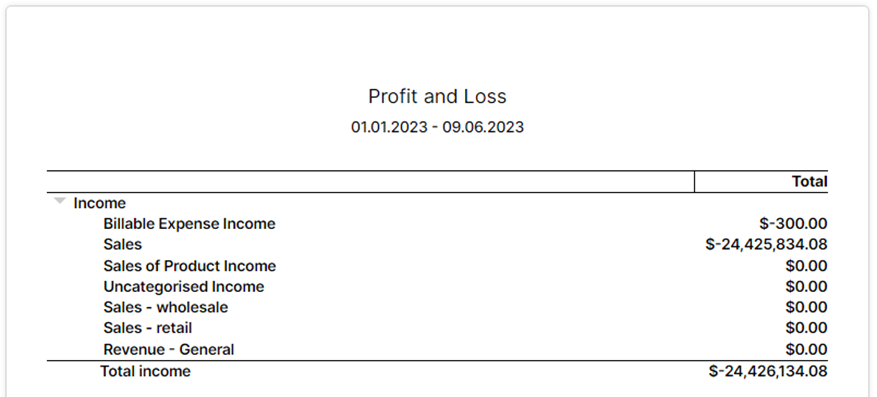
4. Edit
To modify a line:
- Step 1. Go to the Settings menu under the Accounting module on the left sidebar.·
- Step 2. Click the Income Statement Edit menu ·
- Step 3. Hover over the row you want to edit and click Edit

- Step 4. Mark the necessary changes.

- · Step 5. Click Save
5. RemoveTo delete a row from the report: ·
- Step 1. Go to the Settings menu under the Accounting module on the left sidebar.·
- Step 2. Click the Income Statement Edit menu ·
- Step 3. Mouse over the row you want to delete and click Delete

- · Step 4. Confirm to delete





