Go to the menu Settings under the Accounting module in the left sidebar -> Select menu General
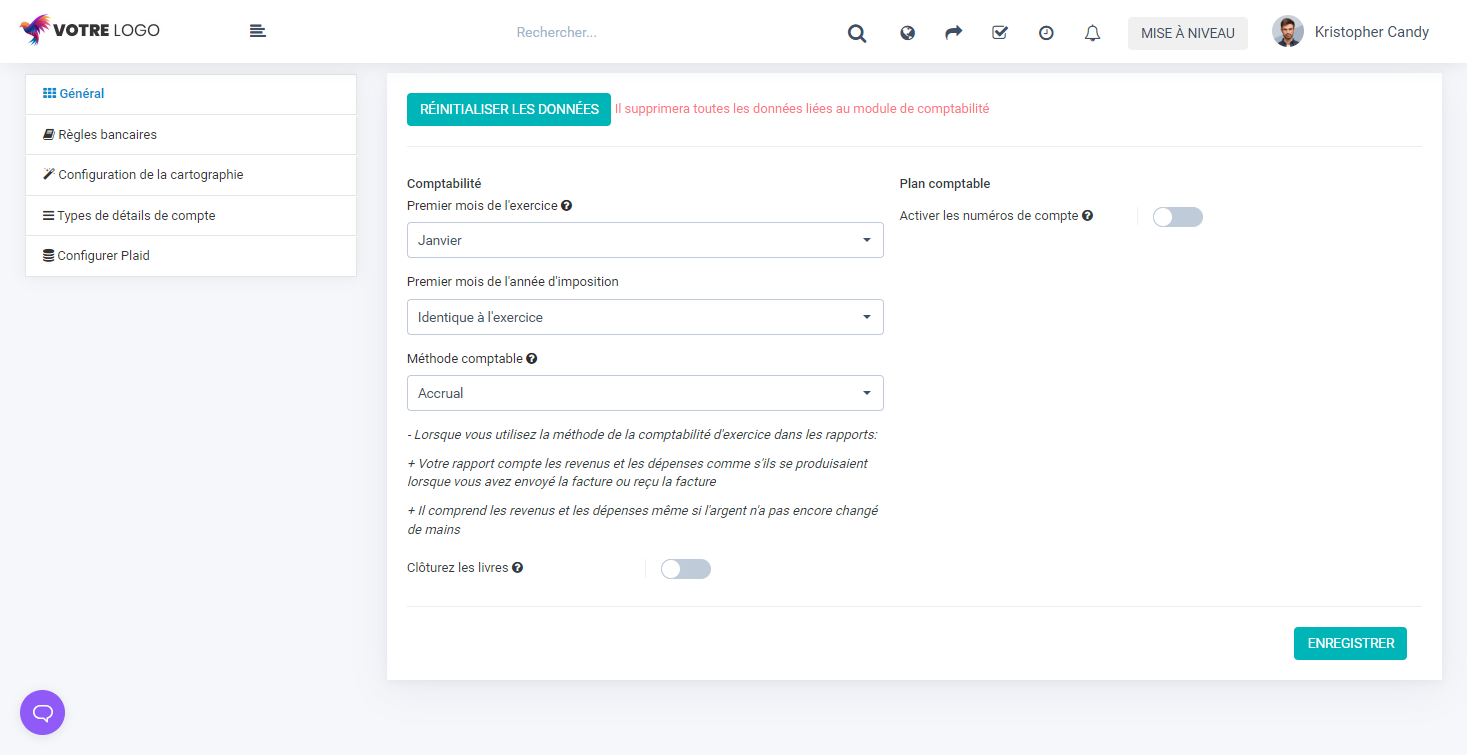
- Reset Data : Used to delete all data related to the previously created Banking, Transactions, Journal Entry, Transfer, Chart of Accounts, Reconciliation and Budget menu screens. However, in the Chart of Accounts screen, the system only deletes manually created data, the default data is retained.
- Delete invalid entries : In some cases, the invoice has been deleted but the invoice amount is still mapped in the accounting module. Remove Invalid Entries removes mapping lines in the transaction menu for which the relevant transaction no longer exists.
- First month of the financial year : You can specify any month as the start of your financial year (also called financial reporting year or fiscal year), the default is January. A financial year is a period of 12 months and does not necessarily begin at the beginning of the calendar year. It is used for reporting.
- The first month of the tax year allows you to select the first month of the fiscal year. There are 2 options:
(Currently this field is for selection and display only. We will process the transaction in the future)- Same as exercise : the starting month of the tax calculation is the same as the month of the financial year
- January : Tax calculation starts from January and ends at the end of December
- Field Accounting method has two options
- Allowance: When you use the accrual method of accounting, you record income and expenses when you send the invoice or receive the invoice. The accrual method of reporting:
- This report counts income and expenses, whether or not the bill or bill has been paid.
- It includes income and expenses even if money has not yet changed hands.
- Cash Flow: When you use the cash method of accounting, you record income and expenses at the time you actually receive a payment or pay a bill. The cash method in reporting:
- This report only counts income or expenses once you receive a payment or pay a bill.
- If you have sent or received a bill but the money has not yet changed hands, your report does not include it in your income or expenses.
- Allowance: When you use the accrual method of accounting, you record income and expenses when you send the invoice or receive the invoice. The accrual method of reporting:
- Close the books allows you to close the book. This feature helps ensure that data entered into the accounting software is correct so that financial statements can be prepared and completed. The reports alert management to how much money is flowing in and out of the business. Management will use the financial statements to analyze the financial aspects of the business and decide how to improve it.

After activating Close the books , it will choose an automatic closing date. All transactions made on this date and before will be protected if we attempt to change them. When a transaction occurs on or before this date, you will receive an alert - The Chart of Accounts area is used to allow the field Enable Account Numbers to work

- Si Enable Account Numbers is activated : when creating an account in the menu Chart of accounts , this will allow you to enter a number field.
- Si Enable Account Numbers is désactivé : when creating an account in the menu Chart of accounts , Number field will not be displayed to enter the account number (account number).
- Si check the option Show account number : Show account number on reports , the transactions et the chart of accounts .
- Otherwise, if you don't do not tick the option Show account number : Do not display the account number in reports, transactions and the chart of accounts.
- Si Enable Account Numbers is activated : when creating an account in the menu Chart of accounts , this will allow you to enter a number field.
- Si Enable Account Numbers is désactivé : when creating an account in the menu Chart of accounts , Number field will not be displayed to enter the account number (account number).
- Si check the option Show account number : Show account number on reports , the transactions et the chart of accounts .
- Otherwise, if you don't do not tick the option Show account number : Do not display the account number in reports, transactions and the chart of accounts.




